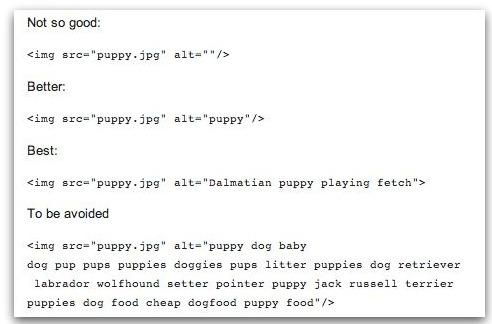Website Checklist
A checklist to ensure your website is complete
You may not realize, but a lot goes in to creating or refurbishing a website. Not only do you want to have a visually appealing site, you want people to be able to find you, and when they do find you, you want them to find value in the information you are giving to them. Below are a few check points Marketing Works goes through to ensure the websites we help create are complete.
□ Site navigation: Is every page reachable from at least one static text link?
□ Include a site map: Sitemaps make navigating your site easier and having an updated sitemap on your site is good both for your users and for search engines.
□ Links: Make sure links are kept to a reasonable number. Including too many links makes your site appear “spam-y.”
□ Make sure your site is useful: Focus on creating a site that is filled with information your customer and prospects might need and could benefit from reading. It’s important to have a good design, but remember that every page needs to be built out with useful information.
□ SEO: Search engine optimization, in its simplest form, means thinking about the words or phrases that people might use to find your business and your website, and writing content that includes those words and phrases.
□ Keyword research: Knowing words and phrases that people use to find your business, website and services/products is a key component of website effectiveness. Sites like Google Adwords or Alexa.com are great resources.
□ SEO copywriting: Remember, web content needs to be written based on search terms that people are using to find solutions to problems as well as products and services.
□ Headlines: Most people who read on the Web scan Web pages quickly. This is why headlines are so important – they give your reader a chance to get what they need fast with a minimum of fuss (again, back to that great user experience). Use your keyword phrase again in the headline: How To [Keyword Phrase]—this will help SEO.
□ Call-to-Action Buttons: Being specific, concise and clear with the button copy leaves no doubt in the visitor’s mind about what they should expect when they click your button. Making the first letter of each word in capitals, is one easy and effective way to make your button appear more eye catching and readable to your visitors.
□ Title Tags: The title tag is a great place to use your keyword phrases. The title tag consists of those words you see at the top of your browser window in the blue space, and it is what search engines grab for the title display in their search results; so obviously, it’s an important part of your SEO strategy.
□ Use text, not images: Images are important, but search engines can’t “see” images on a website. If appropriate, use written content over an image. When images are used, make sure an “ALT tag” is used to describe that image. (See example below.)
□ Cross-browser testing: Make sure you check your new site on several web browsers: IE, Chrome, Safari, FireFox, etc.
□ Check load times: Use PageSpeed or Webpage test to check load times. The quicker the load time, results in a happier prospect.
□ SEO audit test: Use MySiteGrader.com to see how your new site compares to a competitor’s site. Also, use Seoptimer.com for a free high-level SEO audit. This is a great way to fix little SEO problems that can make big differences.
□ Data matters: Install Google analytics to your site. Data and analytics drive every part of a marketing strategy. Also, don’t forget to look at them often.
□ Don’t forget mobile: Check your new site on a mobile device. Research shows that the majority of consumers will be accessing the site via a Smartphone.
These are just a few things the Marketing Works team looks for and we know this is not a fully comprehensive list. What other things do you look for before you go live?
To take a look at some of the websites we were able to help our clients create check out our success stories.