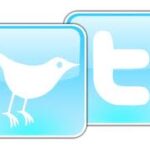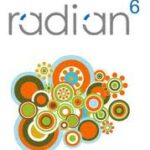The Best Social Media Management Tools
Everyone’s online now—Twitter, Facebook, LinkedIn, blogs. But how does “everyone” do it?
Social media has become an important networking and marketing resource—one that businesses can no longer afford to overlook. It’s important to be connected, but how does one person, much less a business, stay connected when they have three or more social platforms to look after? In addition to maintaining an open line of communication with followers, a business has to preserve its brand identity. When a business is trying to post timely updates and respond to followers, these issues become obstacles.
Fortunately, there are a number of tools that make maintaining social media profiles a whole lot easier. Here are some brief descriptions of the top-rated tools.
*Google Alerts tells you when someone is talking about your company. “If you don’t have a Google Alert, [online marketing expert] Chapman told his audience, stop listening and set one up now. ‘If any of you in this room does not have a Google Alert set up for your product, your service or your company, you are failing.’”
Useful Features: Once you set one or more alerts for different key words, Google will email you whenever an article, blog, or other online source mentions those key words.
Cost: Free
*Twitter searches inform you when someone is tweeting about your company or brand.
Useful Features: Quickly see who is tweeting about you and what they’re saying.
Cost: Free
*Radian6 is a comprehensive social media monitoring tool.
Useful Features: Radian6 can scan blogs, public Facebook pages, Twitter, comments, and display results on a dashboard. It can also integrate with Salesforce.com.
Cost: Pricing starts at $600/month
*TweetDeck is useful for managing your personal social media.
Useful Features: This site supports Facebook, Twitter, LinkedIn, Google Buzz, Foursquare, and MySpace. You can update all statuses at once or just one status at a time.
Cost: Free
*CoTweet is a monitoring tool best used by small businesses whose social media duties involve multiple team members.
Useful Features: Its OnDuty status notes who is responsible for social media management at a given time and sends email notifications when something needs to be acted on. Supports Twitter, Facebook, and has an iPhone app.
Cost: Standard edition: Free; OR Enterprise edition: $1,500/month (can request free demo)
*HootSuite is a monitoring tool best for small to medium-sized businesses that have one or two dedicated social media managers.
Useful Features: HootSuite allows you to create a list of followers and see their bios with links to their social media profiles. Supports Facebook, LinkedIn, Twitter, Foursquare, MySpace, PingFm and WordPress.
Cost: Free version; OR Paid subscriptions from $5.99/month to $1,998.99/month
*Engage121 is meant for companies that want to maintain consistent messaging while helping branches with social media tactics as well.
Useful Features: Engage121 is extremely customizable. Corporate managers can send a social media message for local branches, and allow each branch to approve the message before it is sent out to followers. It also has filters to control what type of messages the user sees. Supports almost any social media site.
Cost: $25/month for individual stores with a separate charge to corporate. Total cost can reach into the thousands, depending on the number of stores.
http://mashable.com/2010/10/21/social-media-management-tools/