A recent study found that people remember 80 percent of what they see, making visual communication in social media even more important. Since social media is an integral outlet for marketing professionals, it is imperative to create eye-catching graphics that engage the viewer. This blog post features the top resources for creating graphics and modifying images for your social media marketing.
Canva is a great resource for creating and modifying images, specifically for social media purposes. You are able to upload your own pictures or use their stock photos, then add different texts, layouts and backgrounds to the photo. This site offers many different custom dimensions including images for Facebook, Instagram and more. Canva also features a ‘Design School,’ which includes blog posts, user tutorials and teaching materials. Many of Canva’s images are free, but some require payment.
PicMonkey allows a user to edit, touch up, design and create collages with images. With the free editing version, you are able to adjust photos and alter color, rotation, exposure, color saturation, sharpness and size. With the upgraded account, you are able to further edit and design images. One very cool part about PicMonkey is the ‘touch up’ section, which allows you to whiten teeth and removewrinkles on photos. PicMonkey offers free services, and has an upgraded ‘Royale’ service for a small monthly fee.

According to it’s website, “Ribbet lets you edit all your photos online, and love every second of it.” This site offers opportunities edit photos using different touch-ups, filters , stickers, fonts and overlays/textures. Ribbet also features blogs and discussion forums, allowing users to ask questions and share ideas in a safe place. One unique part of Ribbet is that it is linked to ‘Milk &Print’ and ‘Zazzle,’ two printing companies. These partnerships allow a user to print photo books, gallery frames, boxed cards and other artistic products directly from the Ribbet site.

Pixlr is a photo editing website that offers hundreds of effects, overlays and borders, allowing you to “fix and fine-tune any images.” This site is similar to others in that it gives the user ability to adjust transparency, size and effects, but it is unique in offering text masking, influence masks and image blending. Pixlr also offers mobile usage and free web-based photo editors.

Fotor is a free, online photo editor that lets you edit photos, make collages and design cards with ease. Fotor also offers photo guides, blogs and occasional photography competitions. Fotor is available on all computer platforms, and is also accessible on iPhone and Android phones. Fotor is a relatively simple application, but is still a great option for photo editing.

Info.gram is unique in that it allows a user to make charts and infographics in three simple steps. This platform offers more than 30 interactive chart types, and even features interactive and responsive infographics. Info.gram has won multiple awards and is used by many top publishers, including The Huffington Post and euronews. With almost 3 million infographics created, Info.gram is a must-have.
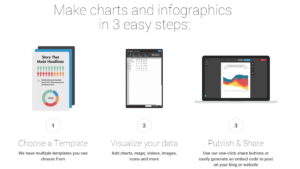
Pictaculous is not a photo editor per se; rather it is a color palette generator. This site takes a photo and recommends complementary colors for text, background and framing. Though it does not offer a wide variety of services like others mentioned above, Pictaculous presents a very unique offering for the artistic photo editor.

Honorable Mention:
We hope these photo editing tools are helpful for you. If you have any questions or additional resources, please let us know in the comments below!

