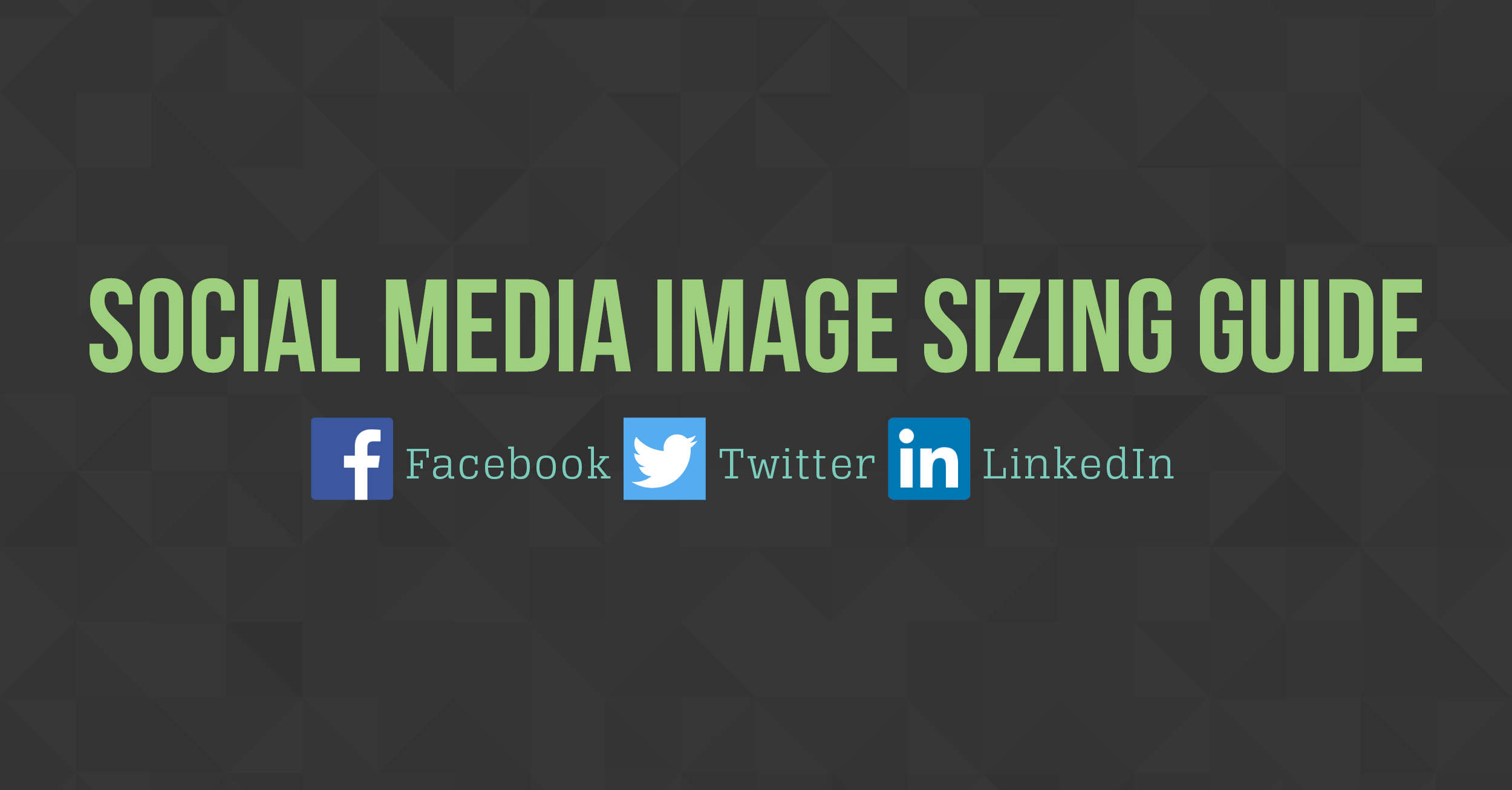
When it comes to social media, it feels like there’s a new change every day – and the ideal image sizes for each social media channel is no exception. Facebook pictures should be sized differently than Twitter pictures, which in turn need to be sized differently than LinkedIn pictures; it’s a confusing mess of resolutions and pixels.
This guide breaks down the recommended image sizes for Facebook, Twitter and LinkedIn using the most current information available (as of February 9, 2016).
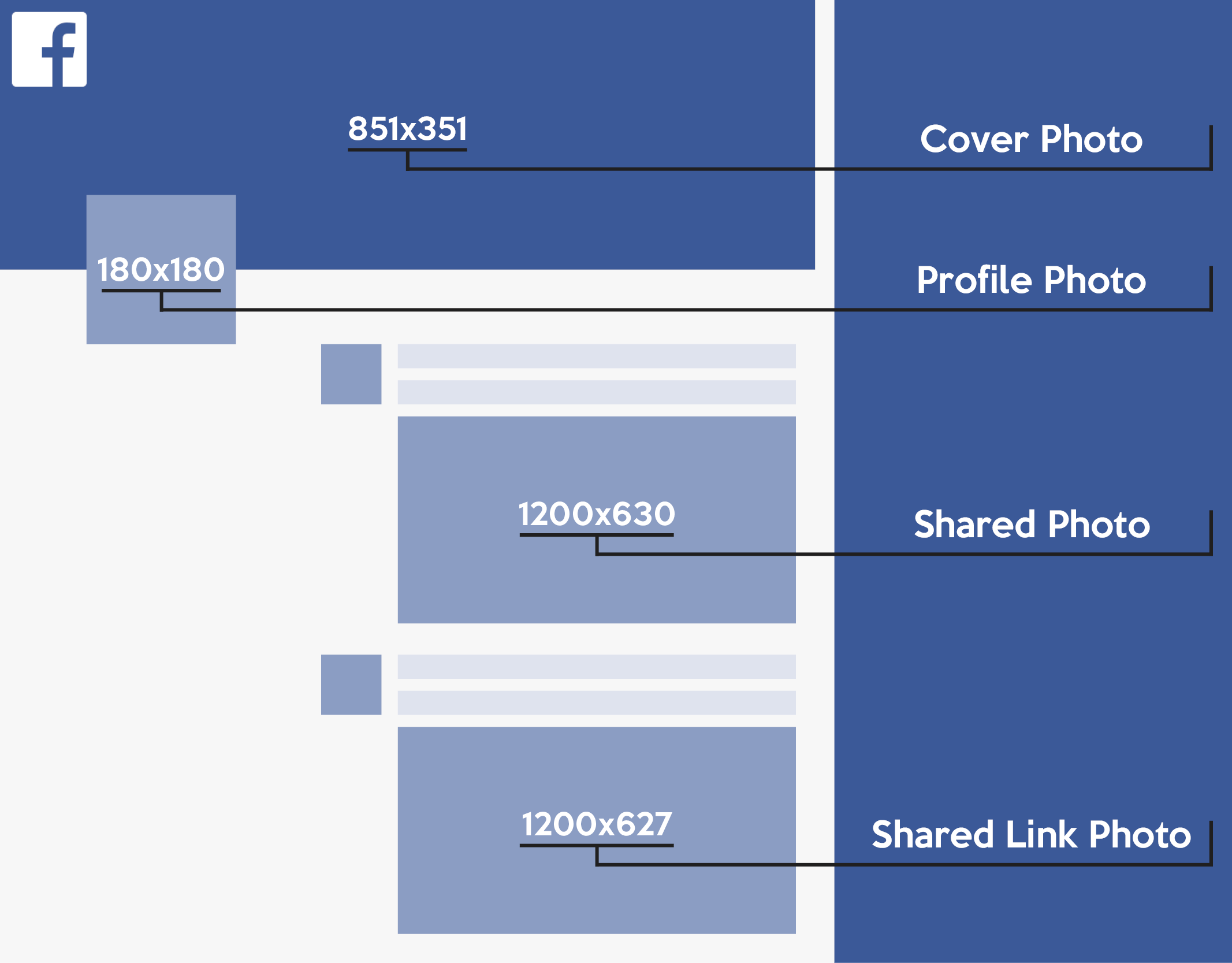
Quick Reference:
Cover Photo: 851x351px
Profile Photo: 180x180px
Shared Photo: 1200x630px
Shared Link Photo: 1200x627px
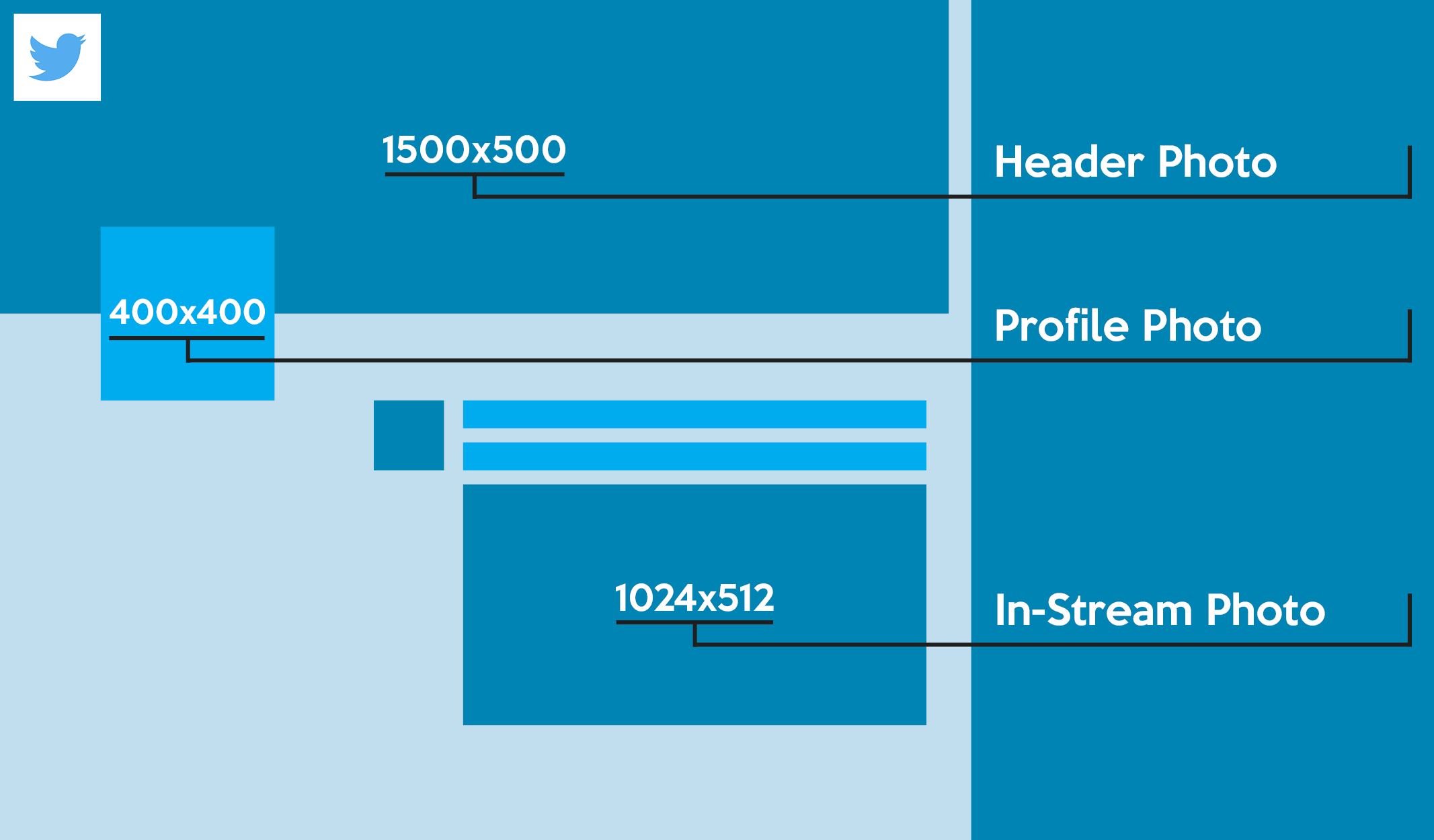
Quick Reference:
Header Photo: 1500x500px
Profile Photo: 400x400px
In-Stream Photo: 1024×512
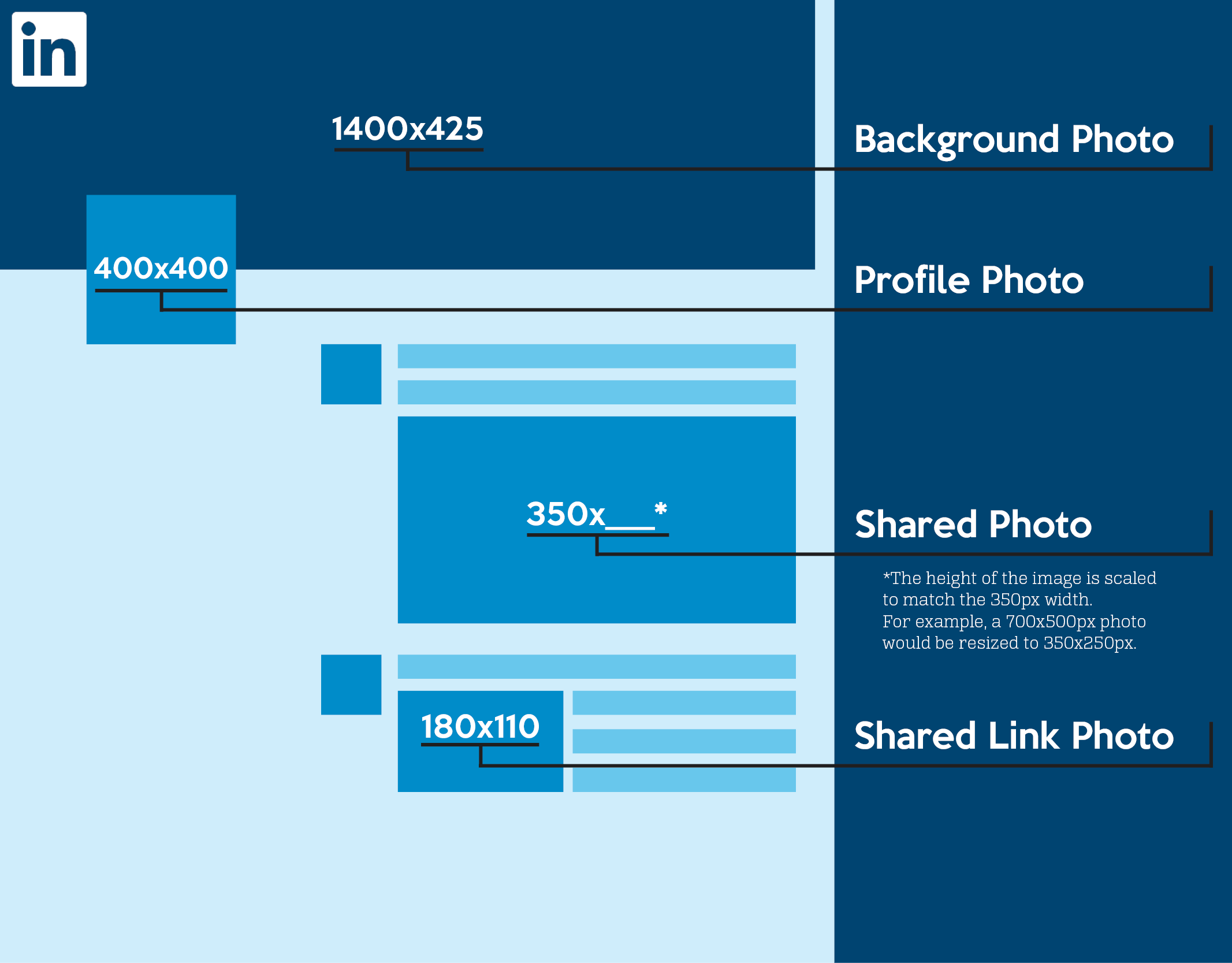
Quick Reference:
Background Photo: 1400x425px
Profile Photo: 400x400px
Shared Photo: 350x___*
*The height of the image is scaled to match the 350px width. For example, a 700x500px photo would be resized to 350x250px.
Shared Link Photo: 180x110px
We recommend uploading all images as JPGs unless your image contains text or logos, in which case it’s best to use the PNG file format. Images saved as a PNG are not compressed, whereas the JPG file format compresses the image to lower the file size. PNGs will be a larger file size but it will result in a much crisper image.
Hopefully this guide has made your life a little easier. We recommend bookmarking this page for easy access. If you liked this guide (or hated it), let us know in the comments!
